We all love to travel and explore this big beautiful world that we live in, and why shouldn’t we? Travel enriches our lives, broadens our minds and introduces us to new cultures, experiences, foods, sights and sounds. With the World Cup in full swing and the holiday season almost upon us, I thought it pertinent to focus an article on cybersecurity best practices when travelling.
When planning a trip, we rarely think about what we should be preparing or thinking about from an information security perspective. Whether you’re travelling for business or pleasure, it’s important to ensure that your data, devices and identity are protected both at home and abroad. With this in mind, I’ve compiled a short list of top information security tips to remember when preparing to travel as well as while you’re away.
Be aware of where you’re going
This one might sound obvious! You obviously know where you’re going before you travel, but what I actually mean is to know the restrictions, laws and protections in the country you’re visiting.
The most relevant example to use here relates to advice from various European governments to anyone travelling to Qatar for the FIFA World Cup in December 2022. An article in POLITICO referenced communication from a French government agency telling people travelling to watch the games live to use “burner phones” as opposed to their everyday devices and to be wary of data that they have and pictures that they take and store on these phones. Another article from The Register expressed concerns with regards to the data security and privacy of apps that people visiting Qatar were required to download and install on their devices while visiting the country.
Both of these articles are related to the fact that countries like Qatar may not have the same level of protections that other European democratic countries have with regards to an individual’s data and rights. That’s not to say that data is always safe in European democratic countries, but that’s a topic that we can tackle in a future article 😊.
Therefore, it always pays to know what kind of country you are travelling to in order to gauge how careful you actually need to be with regards to data stored on and transmitted to and from your personal or work devices, as well as whether you should actually take those devices along with you or not.
Device maintenance before you leave
While going through your prep and packing lists, there are a few additional items you should probably add to ensure that your devices are also ready for the trip from a security perspective.
- Pack Lightly – Be sure to take the bare minimum number of devices with you in order to reduce your risk associated with device and data loss.
- Update Devices – Ensure that all devices have the latest security patches and updates installed for the operating systems and applications running on them.
- Back Up Data – Take a full backup (ideally onsite and in the cloud) of all the data stored on devices you plan on taking with you, to reduce the impact of any device or data loss as much as possible.
- Protect and Encrypt – Make sure that all devices that you are taking are password protected and that the drives are encrypted. All modern devices offer default drive encryption and password protection, so there are no excuses 😉.
- Set up “Find My Phone” – Most modern portable device operating systems offer the option to turn on features that allow you to track your phone and, if needed, remotely wipe the contents should it become lost or stolen.
These easy tips will reduce the risks associated with travelling with portable devices and the issues encountered if these devices are lost or stolen while away.
Protections while you’re away
You’ve packed all your things, followed the tips above and are ready to head off to the airport, ferry terminal, car, bus, train, etc. The excitement of travel kicks in and you enter “Holiday mode” (or “Travel mode” if you’re actually travelling for work), but you still need to be aware of some additional protective measures while you’re actually away.
- Wi-Fi Awareness – Where possible avoid connecting to public Wi-Fi networks as these present a big risk due to the unknown nature of who is managing them and how secure they are. Try to use your mobile phone’s data connection, or if this is not possible and you need to connect to public Wi-Fi, make use of a Virtual Private Network (VPN) to protect your data communications.
- Public Devices – Unless absolutely necessary, do not use public devices like hotel computers or internet cafes (if they still exist anywhere that is). If for some reason you do need to use these devices, do not log into any personal or work accounts or access any sensitive or personal information.
- Device Protection – This might sound slightly condescending, but I’ll say it anyway. Be sure to know where your devices are at all times to avoid loss or theft.
- Beware What You Post – We all love posting our holiday pics on social media, but it’s important to think before you post. Showing people that you’re away may not be the best idea, so it would probably be best to post all those jealousy-inducing holiday snaps once you’re back home.
- Disable Auto-Connect Features – Wireless connectivity mechanisms such as Wi-Fi and Bluetooth have auto-connect features available to connect to nearby devices. It is best practice to turn these features off, or if you don’t need them it may be best to just turn these mechanisms off completely, to avoid inadvertently providing access to your devices to potentially malicious individuals.
These are just some easy-to-follow tips to ensure that you keep your data and devices secure before and while travelling, in order to ensure that your trip is as enjoyable and issue-free as possible.